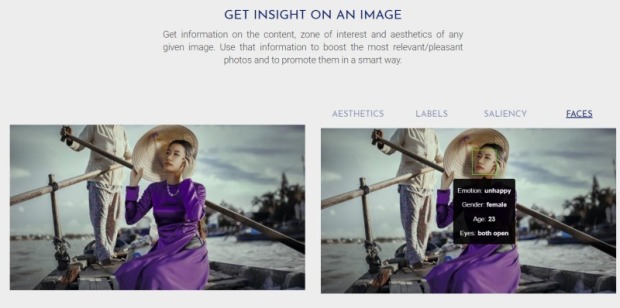So a few moths ago I really wanted to learn some coding language, and as I got a little more into it, I started searching for coding apps or coding websites where I could practise. That was my first mistake and I won’t let you do the same, so here’s what you have to do.
First, it doesn’t matter if you’re 15 or 50 it’s never too late to learn something right. Now you will decide which coding language, you want to learn, because there are tons of languages to choose from. whether is JavaScript, PHP, Python or HTML. This is where I made my second mistake because I thought I could learn the hard ones first, well I couldn’t. You have to know some basics if you want to learn the hard ones. So here are the steps to start coding.

#1 Choose which coding language to learn
Well if you’re new to coding then you should start with something simple, like html and css. If you’re more familiar with coding then you could start digging more into Python and more complex coding language.
#2 Create your account in codeacademy
So now you’ve chosen what language to learn head to http://www.codeacademy.com and create your own account. This website has proven to be the most effective when it comes to learning how to code, it’s pretty simple and very interactive as well.
#3 In codeacademy choose where to start
Once logged in on codeacademy start exploring the site, but if you want to be direct and start learning straight away click catalog and search for the language you want to learn. What happens next is that the site gives some option on what you pretend to learn whether if it’s to build a website or just to learn some basics then it’s on you to choose.
I should let you know that there’s a pro version of codeacademy, but it’s up to you to upgrade it or not. I hope this article was helpful, if you need anything else comment down below and I’ll answer your questions. See you on the next one.
![]()